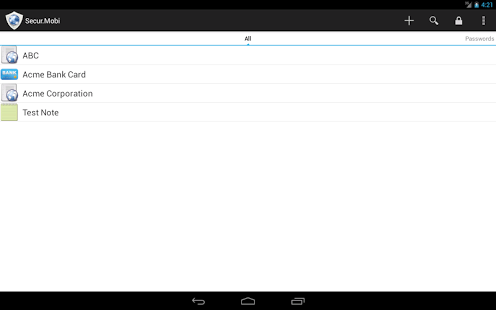Secur.mobi (Password Vault) 3.2
Paid Version
Publisher Description
***Previously Secure Password Vault***
Secur.mobi is an app that can store all of your passwords, credit cards, and notes in a secure way. Entries are stored in an encrypted file using AES encryption on your external storage (usually the SD Card). Additional protections have been added to protect against brute-force and rainbow table attacks.
This app does not require any special permissions beyond reading and writing to external storage, especially not full internet access like others do.
Your password file can be backed up so you can easily restore the data later. The backup file is also encrypted rendering the file practically useless to anybody who gets their hands on it. The backup feature works really well if you have Dropbox or similar cloud based storage apps installed. Otherwise you can backup the file by emailing it to yourself or any other app that supports the share intent.
Entries are searchable, simply click the search button on your android device. Note: The passwords themselves are not searched only the other metadata like names, hints, urls, usernames, etc.
Finally, it includes a password generator. Simply select the desired length and types and out comes a completely random password.
My day job involves computer security and protecting sensitive data. I wrote this app based on those experiences mostly for myself. Hopefully others find it useful as well.
About Secur.mobi (Password Vault)
Secur.mobi (Password Vault) is a paid app for Android published in the PIMS & Calendars list of apps, part of Business.
The company that develops Secur.mobi (Password Vault) is Jeremiah Albrant. The latest version released by its developer is 3.2. This app was rated by 1 users of our site and has an average rating of 4.0.
To install Secur.mobi (Password Vault) on your Android device, just click the green Continue To App button above to start the installation process. The app is listed on our website since 2013-07-12 and was downloaded 2 times. We have already checked if the download link is safe, however for your own protection we recommend that you scan the downloaded app with your antivirus. Your antivirus may detect the Secur.mobi (Password Vault) as malware as malware if the download link to com.albrant.mobile.securepasswordvault is broken.
How to install Secur.mobi (Password Vault) on your Android device:
- Click on the Continue To App button on our website. This will redirect you to Google Play.
- Once the Secur.mobi (Password Vault) is shown in the Google Play listing of your Android device, you can start its download and installation. Tap on the Install button located below the search bar and to the right of the app icon.
- A pop-up window with the permissions required by Secur.mobi (Password Vault) will be shown. Click on Accept to continue the process.
- Secur.mobi (Password Vault) will be downloaded onto your device, displaying a progress. Once the download completes, the installation will start and you'll get a notification after the installation is finished.